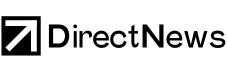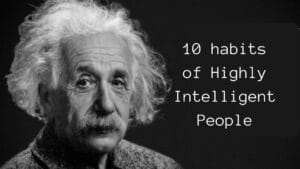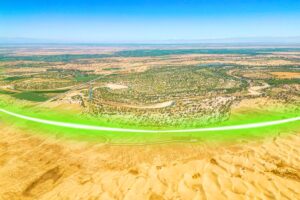Discovering unknown devices on your network or experiencing sluggish internet speeds might indicate someone is freeloading off your WiFi. This unauthorized access not only slows your connection but also poses significant security risks. Let’s explore effective methods to identify and block unwanted users from accessing your network without permission.
Identifying unauthorized WiFi users
Before taking action, you need to confirm that someone is actually using your network without consent. Sudden drops in internet speed and unfamiliar connected devices are telltale signs of WiFi piggybacking. Most modern routers allow you to check connected devices through your router’s administration panel.
To access your router settings, open a web browser and enter your router’s IP address in the address bar. This address varies by manufacturer but commonly appears as 192.168.0.1 or 192.168.1.1. Once logged in, look for a section labeled “Connected Devices” or “Home Network” to view all devices currently using your network.
Unfamiliar device names or MAC addresses in this list strongly suggest unauthorized access. Make note of these devices as you’ll need to block them in the following steps. Regular network monitoring is essential for maintaining optimal security and preventing unwanted access before it becomes problematic.
12 Warning signs you have too much mental strength (and it's destroying your life)
A 500-Kilogram Metal Ring Plummeted Over Kenya, Confirming Long-Held Suspicions
Securing your network with robust protection measures
Implementing strong security protocols is your first line of defense against WiFi theft. Regardless of your internet service provider, these fundamental security measures apply to all networks:
- Change default router credentials immediately
- Use WPA3 encryption when available (or WPA2 at minimum)
- Create a complex, unique password with mixed characters
- Enable network firewall protection
- Disable remote management features
Changing your WiFi password regularly prevents persistent unauthorized access even if someone previously obtained your credentials. When creating a new password, combine uppercase and lowercase letters, numbers, and special characters to maximize security strength.
Most modern routers offer MAC address filtering, allowing you only specific devices to connect based on their unique hardware identifiers. While determined hackers can spoof MAC addresses, this feature effectively deters casual intruders who lack technical expertise.
| Security Feature | Effectiveness | Implementation Difficulty |
|---|---|---|
| Strong Password | High | Easy |
| WPA3 Encryption | Very High | Medium |
| MAC Filtering | Medium | Medium |
| Network Hiding | Low | Easy |
Advanced techniques for network protection
For those seeking extra layers of security, several advanced methods can further fortify your WiFi against determined intruders. Network segmentation through guest networks isolates visitors from your main network while still providing internet access. This approach prevents guests from accessing shared files or devices on your primary network.
Consider disabling WiFi Protected Setup (WPS) in your router settings. While convenient for connecting new devices, WPS creates potential security vulnerabilities that sophisticated attackers can exploit. Firmware updates contain critical security patches that address newly discovered vulnerabilities, making regular updates essential for maintaining robust protection.
Setting up a schedule to automatically disable WiFi during extended absences or overnight hours when connectivity isn’t needed can effectively prevent unauthorized access during these periods. Many modern routers include this functionality in their administrative interfaces.
Network monitoring solutions
Implementing dedicated network monitoring software provides real-time alerts when new devices connect to your network. These tools often offer additional features like bandwidth monitoring to identify unusual usage patterns that might indicate unauthorized access.
For persistent issues with neighbors stealing WiFi, adjusting your router’s placement and reducing signal strength can physically limit connectivity range. This approach ensures your network signal doesn’t extend unnecessarily beyond your living space, making it physically impossible for distant neighbors to connect.
How Do You Carry Your Bag? What It Says About How Others See You
Highly Intelligent People Often Have These Four Habits That Reflect Their Intelligence
Taking action when prevention fails
If you’ve confirmed unauthorized access despite implementing security measures, several options remain available. First, try changing all network credentials and security protocols simultaneously. Complete router resets followed by reconfiguration with new security settings often resolve persistent access issues by clearing any exploited vulnerabilities.
For situations involving deliberate, malicious access attempts, documenting the intrusions becomes important. Most router logs record connection attempts, providing evidence should you need to address the issue formally with neighbors or authorities.
By implementing these comprehensive security measures, you’ll ensure your WiFi remains secure, private, and exclusively available to authorized users, maintaining optimal performance and protecting your digital privacy.